FightARs application
FightARs App was developed during an Erasmus+ funded project.
It was a trial to test Augmented Reality (AR) / Mixed Reality (MR) potential in training fire fighters. FightARs project partners have created a teaser that helps to make the first step to identify different functionalities. Partners are interested to cooperate with various future paartners and continue work on immersive technologies in trainings.
You can dowload the app below.
Please keep in mind that it will work with HoloLens2 type AR/MR glasses.
How to install the FightARs App on HoloLens2
- Enable developer mode on your HoloLens 2 by going to Settings > Update & Security > For developers, and selecting “Developer mode.”
- Connect your HoloLens 2 to your PC using a USB cable.
- Open the Windows Device Portal on your PC by opening a web browser and navigating to the IP address of your HoloLens 2, which you can find in the HoloLens 2 Settings under Network > Wi-Fi > Advanced options.
- In the Windows Device Portal, go to the “Apps” section and click “Add” to select the app package (.appx or .appxbundle) that you want to sideload onto your HoloLens 2.
- Once the app package has been uploaded, click “Install” to sideload the app onto your HoloLens 2.
- Wait for the app to install on your HoloLens 2, and then launch the app from your device’s Start menu.
Voice Commands
You can download a list of voice commands that are used for the FightARs application.
Keep in mind that you need some patience while using voice commands on HoloLens 2.
PEDAGOGICAL GUIDELINES
These pedagogical guidelines gives an insight, directions, recommendations for any new comer to the immersive technology. It gives basic knowledge how it could be possible to develop training material for fire fighters and not only while using Augmented Reality, 360 degree videos or so.
It is targeted to the trainers and managers at the training organisations.
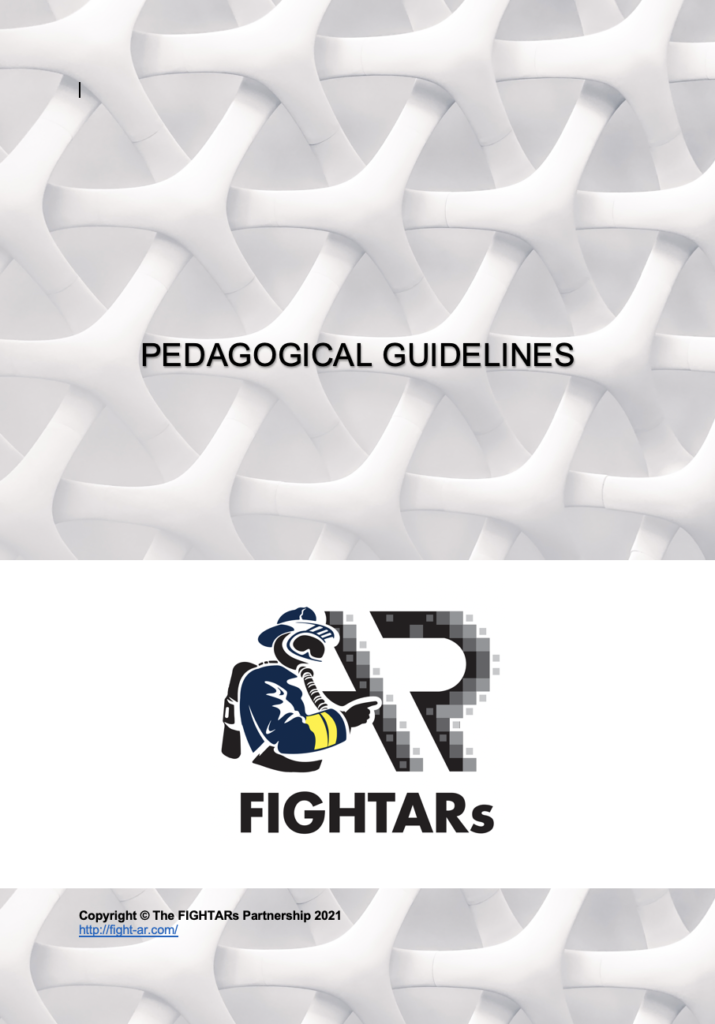
In English: FIGHTARs_PEDAGOGICAL GUIDELINES_EN
In Czech: FIGHTARs_PEDAGOGICKÉ POKYNY_CZ
In Slovak: FIGHTARs_PEDAGOGICKÉ USMERNENIA_SK
In Lithuanian: FightARs_PEDAGOGINĖS GAIRĖS_LT
In Estonian: FIGHTARs_PEDAGOOGILINE JUHEND_EE
FightARs Best Practice Guide
Within 2,5 years the FightARs project partners have achieved a lot and most of the insights are presented in this Best Practice Guide (part of IO3 outcome).
In adition, piloting partners have established Centers of Excellence which ensure sustainability and usage of immersive technolgies in the fire fighting training organisations in Estonia, Lithuania, Czech Republic and Slovakia. You can get more information about development of these centers in the guide.
It is targeted to the trainers and managers at the training organisations.
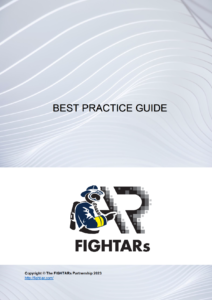
In English: FightARs BEST PRACTICE GUIDE_FINAL
In Czech: FightARs BEST PRACTICE GUIDE_CZ
In Slovak: FightARs BEST PRACTICE GUIDE_SK
In Lithuanian: FightARs BEST PRACTICE GUIDE_LT
In Estonian: FightARs BEST PRACTICE GUIDE_EE
